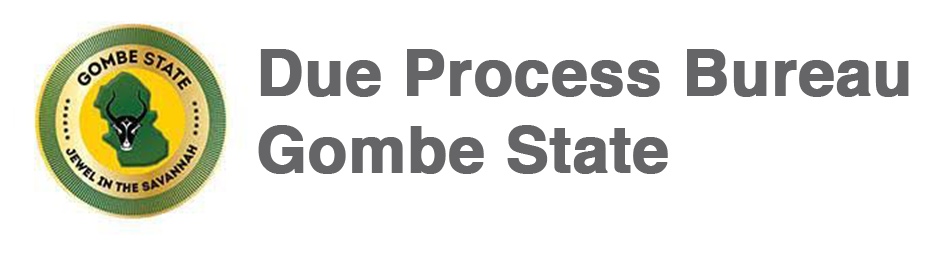Company/Service Providers registration guidelines
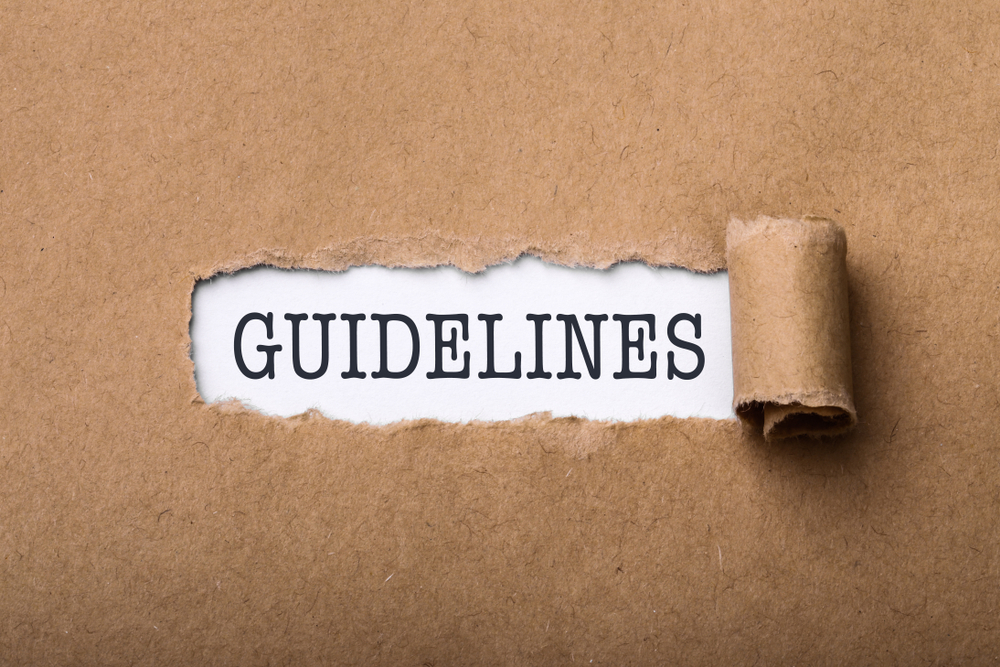
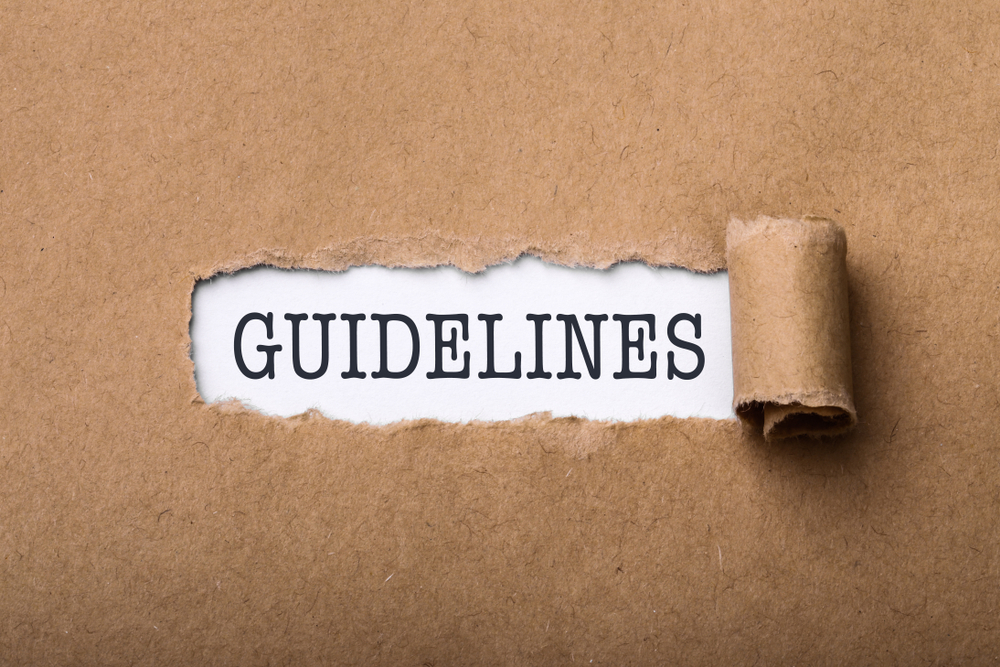
Find below steps/guidelines outlined for companies/service providers to re-register their companies.
- Visit the Public Procurement Bureau Website at http://www.dueprocess.gm.gov.ng
- Click on registration portal
- Enter your email address
- Check your email address for verification code
- confirm/verify your email address
- Supply your company details
- Enter your desired password (keep your password safe, and don’t share it with anybody)
- Choose registration category (Grade) that applied to your company
- Click continue to login into the portal
- Complete your company profile (Supply all the required documents e.g CAC, FIRS TCC, GIRS TCC, Qualified Technical Staff, Financial Capability, Similar Projects executed, Company Profile, Evidence of VAT)
- Save and print your acknowledgement slip
- Wait for your registration approval from the office of the due process.
- Note: after your registration is approved, you will be ask to generate payment invoice from the portal.
Grades and their respective amounts
| Grades | Description | Registration Fee |
| A | For Contracts Above 1 Billion | N500,000.00 |
| B | For Contracts Between 501 Million and 1 Billion | N250,000.00 |
| C | For Contracts Between 101 Million and 499 Million | N200,000.00 |
| D | For Contracts Between 51 Million and 100 Million | N100,000.00 |
| E | For Contracts Between 1 Million and 50 Million | N60,000.00 |
For for more information contact us at
enquiries@dueprocess.gm.gov.ng or you drop a message to us on the contact page of our website
Thank you.